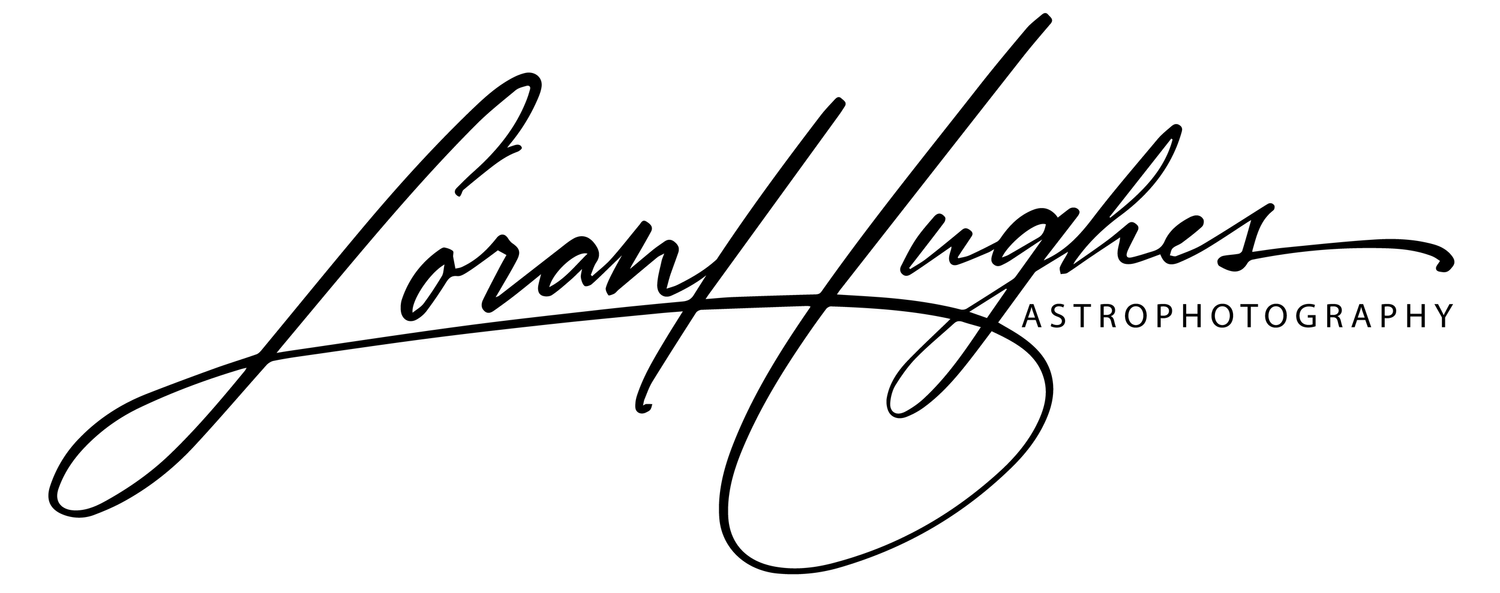Photographing the Crescent Nebula in Narrowband
The Crescent Nebula (NGC 6888) is an emission nebula that lies in the constellation Cygnus. It’s 5000 light years distant and is a dim object. I’ve wanted to try something in the Hubble Palette since I got my narrowband filters earlier this year. I had three consecutive clear nights around the Independence Day holiday, so I went for it. I think the results are spectacular.
NGC 6888, Crescent Nebula in the Hubble Palette. 13 Hours, 45 Minutes Total Integration.
Equipment
Optics: William Optics Gran Torino 81 (478mm, F5.9)
Mount: Celestron CGX
Camera: ZWO ASI1600mm Pro with Electronic Filter Wheel
Focuser: Pegasus Astro Focus Cube
Guide Camera: ZWO ASI120mm-s
Image
Red Channel: Sulfur II (7nm), 55 x 300s
Green Channel: Hydrogen Alpha (7nm), 55 x 300s
Blue Channel: Oxygen III (7nm), 55 x 300s
Dark Frames: 25 x 300s
Flat Frames: 25 per filter (for each of 3 nights)
Capture Software: Sequence Generator Pro
Guide Software: PHD2
Processing Software
Capture
I shot this over the course of three nights, from the evening of July 3, 2019 through the morning of July 6th. As my habit, I polar aligned the mount with SharpCap Pro, then fire up Sequence Generator Pro. Everything worked flawlessly - including the automated meridian flip!
My rig is on a dolly, so I normally roll everything back into the garage after a session. This time, I decided to leave the equipment in place and covered during he day. This way, I didn’t have to spend time aligning the mount every night.
On the second night, I decided to use the time feature in SGP. That evening, I turned on the mount, loaded the previous night’s alignment and started the sequence, which was time delayed until 10:30 pm. Then I went to bed, giving my trust to the software.
It worked. SGP automatically slewed to NGC 6888, centered the target, focused, then started imaging at the set time. The meridian flip and re-targeting went off without a hitch. The next morning, I woke to a folder full of images. This worked so well, that I did the same on the last night.
Processing
I like to start my processing in Astro Pixel Processor. Stacking and integration is drop-dead easy and I always get great results. Once I have my individually stacked channels, I move over to PixInsight to stretch, combine the RGB channels and do my initial color corrections.
For the Hubble Palette, the Sulfur II image is stuffed into the red channel, Hydrogen Alpha in the green channel and Oxygen III in the blue channel. I use the ColorCombine process in PixInsight for this, then create color masks using the ColorMask script. I did some color adjustments using the masks, then saved the resulting image as a TIF file. Next, I do my final adjustments in Photoshop.
Epilogue
I really enjoyed this project and - as I say every time - I believe this is the best image I’ve ever taken. NGC 6888 also looks really nice in the HOO bi-color palette, which I’ll save for a rainy day.
Animation of various color combinations in narrowband.